We’ve been waiting MONTHS for Minecraft Earth to launch! After an agonizing wait, the mobile game has been released for players in the United States. Are you ready to play??
Wait, What the heck is Minecraft Earth?
Not a gamer, huh? Let me catch you up! Minecraft Earth is BRAND NEW way to play Minecraft on your mobile device. The game uses Augmented Reality to let you play Minecraft in 3D. Sorta. It’s fairly similar to Pokemon Go in that you view the 3D game through your phone’s screen.
The game uses your phone’s camera to make it look like Minecraft elements are right there in your house or backyard. They can appear miniature or full size, depending on your play mode.
Mitch and I LOVE Minecraft, and we loaded it up as soon as we could! I’ll give you some pointers on how to play the game, how to keep it free, and most important WHAT device you can play the game!

What Do I Need to Play Minecraft Earth?
I was shocked to load the game on my son’s phone, only to learn that it could not handle it. Whaaaaat? A lot of game reviewers out there assume you have the latest and greatest smartphone, but we moms know not all kids are going to have that!

Mitch is 12, and as the fourth member of this household to get an iPhone, he’s stuck with a hand-me down. Actually, it’s a 2x hand-me down, originally bought by grandpa then given to his big brother. There’s nothing wrong with it, but it’s an iPhone 6 and just shy of the requirements to play Minecraft Earth.
Minecraft Earth requires an iPhone 6S or better, plus iOS12 or better to run.
Android users needs Android 7 or higher.
Sadly, older phones do not have the processing power to run augmented reality.
Some iPads can also run the game, but they must have cellular service. Looks like iPad Pros, iPad mini 5th gen or higher, iPad Air 3rd gen or higher, iPad 7th gen or higher and the iPad touch 7th gen or higher can run the game too. Remember, they MUST have cellular or the app won’t even load.
Mitch is lucky that his parents are both willing to share their newer iPhones so he can play. Maybe Santa will get him an upgrade…
You’ll Need an Xbox Live or Microsoft Account
It’s likely you already have one of these accounts if your kid plays the Bedrock Edition–this is the version played on mobile and Xbox. If you don’t have one, or your kid needs their own, the account is free to set up.
You do NOT need a Mojang account (from the original Java version). Minecraft Earth is a stand alone game–items and characters do not transfer between the various platforms.
You’ll Need a Battery Pack
Like Pokemon Go, Minecraft Earth is meant to get kids outside collecting materials and finding adventure. The game is an energy hog — all those 3D graphics while using your camera will drain the pudding out of your phone fast. You’ll want a good charger to keep your phone running while you play.
Is Minecraft Earth Free to Play?
Yes! The fantastic news here is that Minecraft Earth is totally free to download and play.
How do they make money then? Micro-transactions! Make sure your kid’s device is locked down so they can not make purchases without your permission. Or, if you’ve got older gamers, have the “real money vs game money” chat.
Thankfully, the game allows you to earn everything you need through play, you just have to do a little grinding, as they say.
Minecraft Earth has two in game currencies: Rubies and Minecoins.
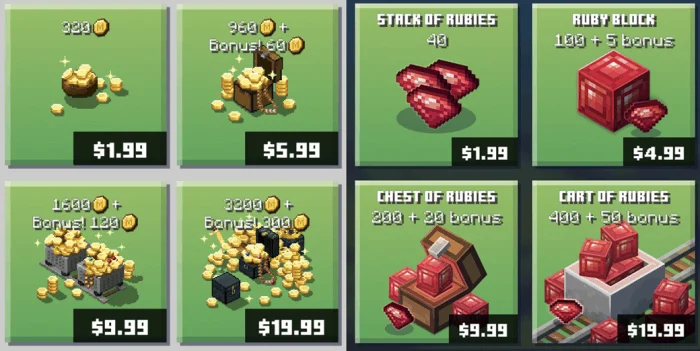
Rubies are found in game when you mine objects and are awarded for completing challenges. They can also be purchased in bulk through your app. Rubies are unique to Minecraft Earth. (The traditional game has emeralds.)
Minecoins can only be bought with real money through the app. They are also used on the “Bedrock” Edition, which is the tradition game’s mobile & console game. Minecoins are the one thing that can be shared between Minecraft Earth and Minecraft Bedrock.

Minecoins are used to dress up your character. The game gives you plenty of free options here, so unless your kid really needs that eye patch, you can save your money. Items with gold coins next to them will cost Minecoins…and real money.
Rubies are used to buy build plates–the base plate you need to place blocks. You are given a free 8×8 plate to start and earn new plates as you level up. After one evening of collecting blocks in our neighborhood Mitch had earned 15 rubies, so I think we can avoid buying rubies.
Is Minecraft Earth Safe to Play?
Yes, this game is totally safe to play. There’s no internet servers and you need to be physically in the same room as your friends to play together.
How Do I Play with Friends?
If you want to play with your friends you need to be in the same room or backyard.
To add a friend to your game, drop a buildplate. Then hit “invite a friend.” Your friend will need to scan a QR code off your phone to accept the invite. Now you can both access the same game!
Is there Griefing?
One of the biggest problems I’ve seen on traditional Minecraft servers is called “griefing.” This is the willful destruction of player builds and downright thievery.
There are two ways to play with your builds–table top and full size. In tabletop mode your game is saved on your account. Anything you do in this mode is SAVED. So if your friend plays with your build and breaks something it stays broken. He can also take — or give — you items. These will be saved in your inventory.
So yes, a friend you invite could wreck your build and steal your stuff. Don’t play with those kind of jerks.
BUT in full size play the game is NOT saved. You can smash and attack all you want…at the end of your playtime the game resets to how it was before.